A common component of most core Dashboard pages is the Help Launcher.
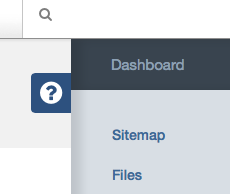
Click on this icon, and it expands to give you helpful information about the current page.
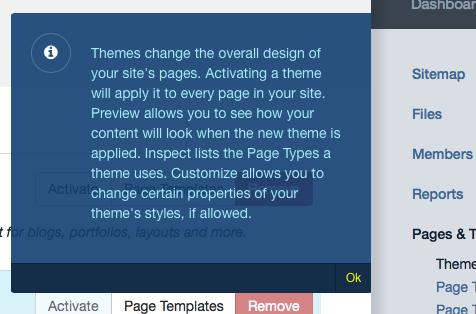
The help description can even contain a button to launch a Guide. Guides can give us a detailed walkthrough about certain elements on the page.
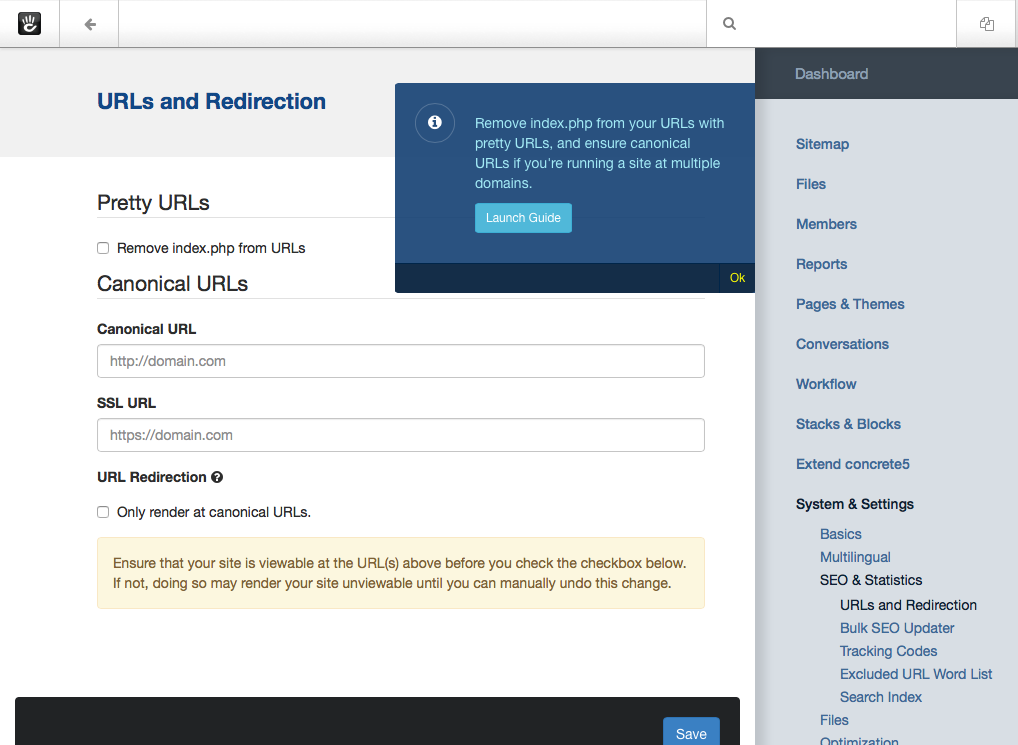
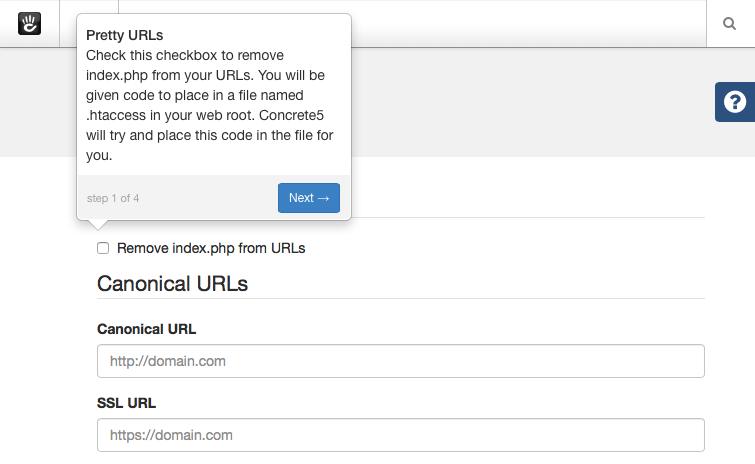
Adding a help launcher and a help description to your Dashboard pages is easy. Adding guides takes a little more work, but isn't too difficult if you're familiar with JavaScript.
Adding a Help Launcher from Within a Dashboard View
The easiest way to add a help launcher and help description to a Dashboard page is by calling up the Dashboard Help User Interface Service from within the page itself, and passing our message as the only parameter.
<?php
Core::make('help')->display('This is my help text.');
?>
That's it! Your previously help-less Dashboard page will now display the help launcher, and your help text when clicked.
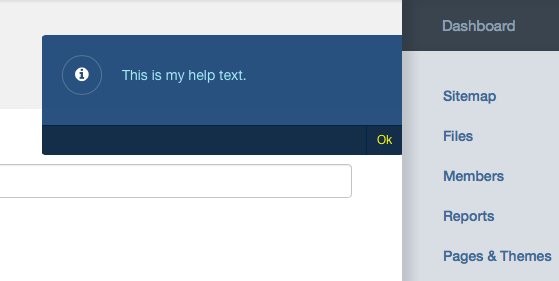
Centralized Help Registry
Outputting a help message from within the view of page is certainly an easy way to get help into our page, but sometimes you'd rather implement all help strings from within one particular area of your application. For example, say the same person is responsible for managing help strings across blocks' interfaces, dashboard pages, and more. In this case, you'll want to implement this help message from outside the dashboard view template of this particular page.
You can learn more about this in Implementing a Centralized Help Registry for a Package.
Guides
Once you've centralized your Dashboard page help content, you'll be able to add guides to your Dashboard pages. Interested? Check out Adding Guides to Dashboard Pages.
Inline Tooltips
It's easy to add inline tooltips to Dashboard form groups and labels. Just follow the instructions found in Adding Inline tooltips to Block Dialog Forms