How to upload a pdf
This tutorial is over a year old and may not apply to your version of Concrete CMS.
Apr 29, 2016
This is very simple to do. To upload a PDF Follow these steps:
First lets check and make sure your site allows your to upload pdf's.
Go to dashboard --> System & Settings --> Allowed File Types
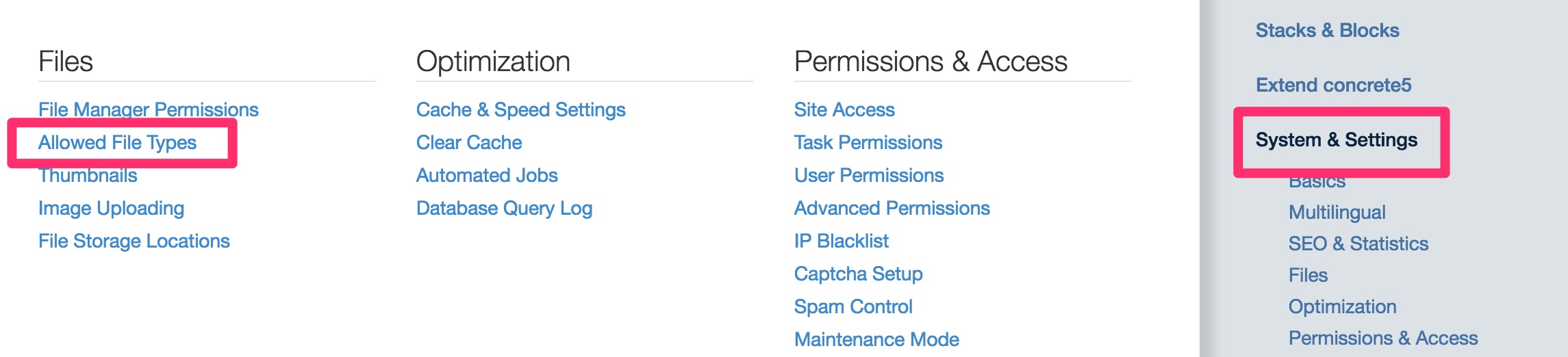
Next check to see if pdf is listed in the allowed file types.
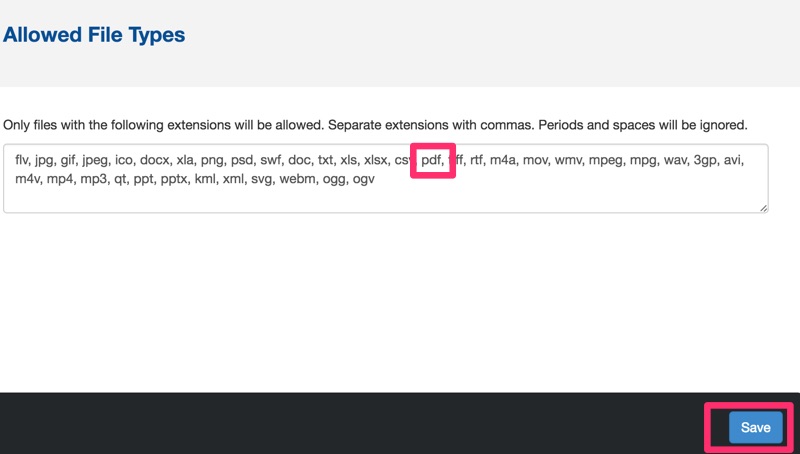
Go to dashboard file manager and upload your pdf
