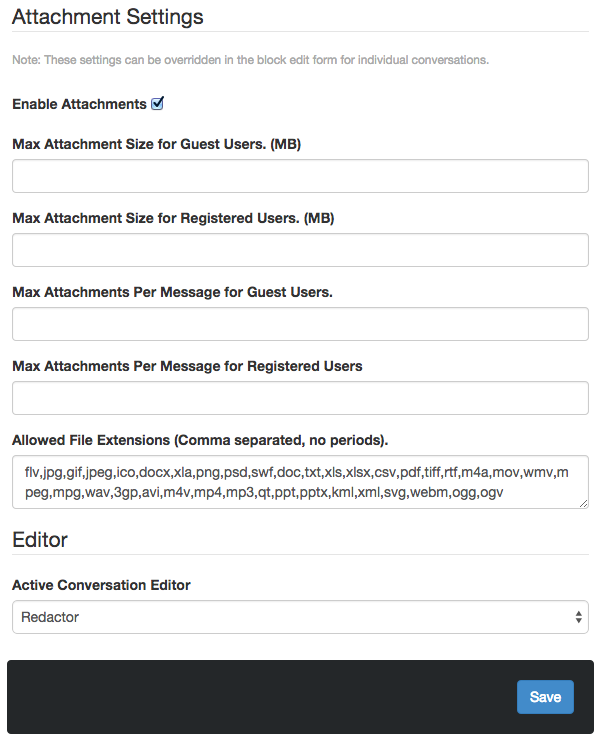On this dashboard page, you can control global settings for the the Conversations blocks on your site. You can disable / enable attachments, as well as determine how large / numerous they can be per post for registered users and guest users. You can also determine what types of files are allowed as attachments for conversations.
Finally, you can choose what style of text editor you'd like to provide for your conversations users. The default is the Redactor editor that is used throughout Concrete CMS, but concrete also ships with a Markdown editor and Plain Text editor that you can also use.
Note that all these global settings can be overridden on a per conversation basis, save for the text editor. Settings for the individual conversation are available in the block edit interface.