Sign into your website by visiting your site's login at yoursite/index.php/login or /login if you have Pretty URLs enabled.
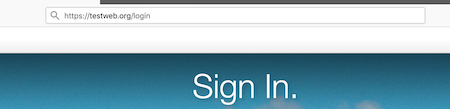
You can opt to stay signed in for two weeks by ticking the checkbox.
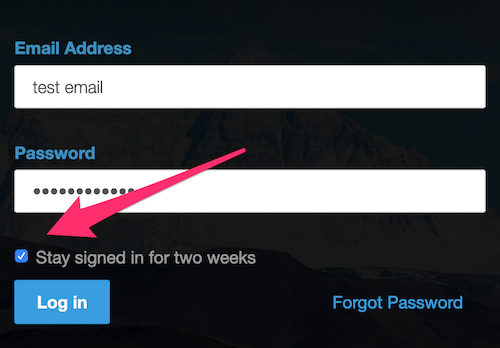
You can use the "Forgot Password" link to reset your password.
Entering the email of a registered user on the site will email them a link that will enable them to reset their password.
Some themes also have "log in" and "log out" links on the theme pages themselves for quick access.